What resolution should my image be?Updated 2 years ago
Great question! While each size sign is different, there are still some general resolution sizes to adhere to when creating your custom to ensure you have a clear print without any blurriness!
What do you mean by resolution size?
Resolution refers to the number of pixels in an image. Resolution is sometimes identified by the width and height of the image as well as the total number of pixels in the image. For example, an image that is 2048 pixels wide and 1536 pixels high (2048 x 1536) contains (multiply) 3,145,728 pixels (or 3.1 Megapixels).
These are approximate measurements and may vary depending on the image:
- 8x10 size - 800 x 800 pixels
- 10x12 size - 1000 x 1000 pixels
- 13x13 size - 1000 x 1000 pixels
- 12x16 size - 1000 x 1152 pixels
- 16x16 size- 1152 x 1152 pixels
- 25x17 size - 1728 x 1152 pixels
- 25x25 size - 1728 x 1728 pixels
- 44x22 size - 3096 x 1512 pixels
Please note that while your image may be large enough to print, our system is unable to detect the clarity of your image. It is really important to check the clarity no matter which product size but is especially important if selecting the Large or Extra Large signs. We encourage our customers to zoom in on the image 3-4 times to check the clarity. If it's blurry when zooming in, it will be blurry when enlarged to the canvas!
Was this article helpful?
Yes
No