What resolution should my image be?
Great question! While each size sign is different, there are still some general resolution sizes to adhere to when creating your custom to ensure you have a clear print without any blurriness! What do you mean by resolution size? Resolution refers t